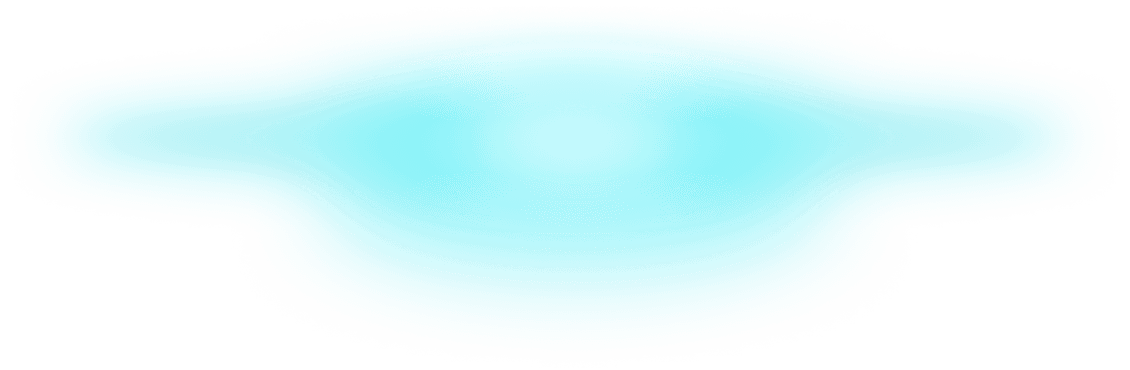Aeka is not FDA-cleared and is available only for limited use in certain geographies.
Enterprise Imaging System
Optimized for Chair-side Efficiency
Fully Cloud-based Imaging suite powered with off-the-shelf sensor integrations.
Purpose-built to streamline your clinical workflows and boost productivity.
Fast charting
Enhance your charting workflows with patient images available across all your clinical touchpoints.
Easy to Use
Save time and effort during patient visits with an intuitive, easy-to-use imaging interface
Cloud Based
Secure patient images in the cloud and enjoy the remote access - anytime, anywhere.
Tightly knit to your CareStack Ecosystem
Aeka is natively engineered by the CareStack team ensuring deep and secure integration across an array of PMS touchpoints.
Single Sign-on
Login once and seamlessly move between CareStack and Aeka, reducing administrative friction and saving time for front-desk teams.
Last Mile Image Delivery
View patient images and work on the chart without switching between the PMS and Imaging suite. It’s definitely faster.
Permissions Management
Role-based user permissions and admin controls help large DSOs maintain standardized security policies across numerous providers.
Complete Imaging Platform for Your Practice
Everything needed to securely and quickly acquire and edit images, from one simple interface.
True Cloud Accessibility and Web-Based Interface
Access patient images and perform imaging tasks from any location or device, ensuring uninterrupted workflow for traveling specialists or doctors working from home.
Seamless Integration with Multiple Imaging Devices
Easily acquire and manage images from all popular radiographic sensors, phosphor plate scanners, and intraoral cameras without managing multiple software tools.
Standard, Easy-to-Use Workflows
Standardized workflows reduce staff training time, benefitting both single-location offices and multi-site organizations.
Advanced Image Editing Capabilities
Aeka’s modern image editing capabilities have been built ground up to help clinicians save time and effort while analyzing images.
Automated Image Enhancement
Automated improvement of X-ray clarity and sharpness for rapid, more confident diagnoses.
Configurable Location-level Presets
Customizable enhancement settings allow each office or DSO site to tailor image quality to its preferred viewing standards.
Historical Analysis
Tooth-number assignments and multi-image compare features enable more detailed evaluations, which is especially helpful in teaching or group discussion environments.
Customizable Layouts and Acquisition Preferences
Aeka provides configurability for offices to set up multiple layouts and define acquisition preferences at a user level ensuring flexibility.
Custom Layouts
Customize Layouts for Auto-capture preferences and favorite them based on the assistant's liking to speed up the acquisition routine.
Standardize Protocols
Replicate standardized imaging protocols quickly across multiple locations to ensure uniformity of clinical procedures in a DSO setting.
Built for Collaboration
Real-time collaboration on image diagnosis and treatment planning, enhancing team-based care across multiple sites.
Patient Images for everything Non-Clinical
With deep integration into the PMS, Aeka ensures that all stakeholders have access to patient images, right where they need it.
Faster Scheduling, Easier Claim Attachments
Check the last images taken right from the appointment screen and easily access images for your Claim attachments, all from within PMS.
Sharing Patient Images
Quick editing, exporting, and printing features simplify sharing images with referrals or external labs.
The Best-in-class Dental Imaging For the Best-in-Class Dental Practices
No other dental imaging can match Aeka’s AI-driven features, outcome-driven workflows and integration capabilities, as shown in the comparison chart below.
Patient Image Delivery In The Chart |
|
|
|
|
Image Attachments Across PMS |
|
|
|
|
On-the-Go Image Capture |
|
|
|
|
Automatic Device Selection |
|
|
|
|
Offline Image Acquisition |
|
|
|
|
One-Click Image Enhancement |
|
|
|
|
Side-by-Side Image Comparison |
|
|
|
|
24-Hour Post-Acquisition Edits |
|
|
|
|